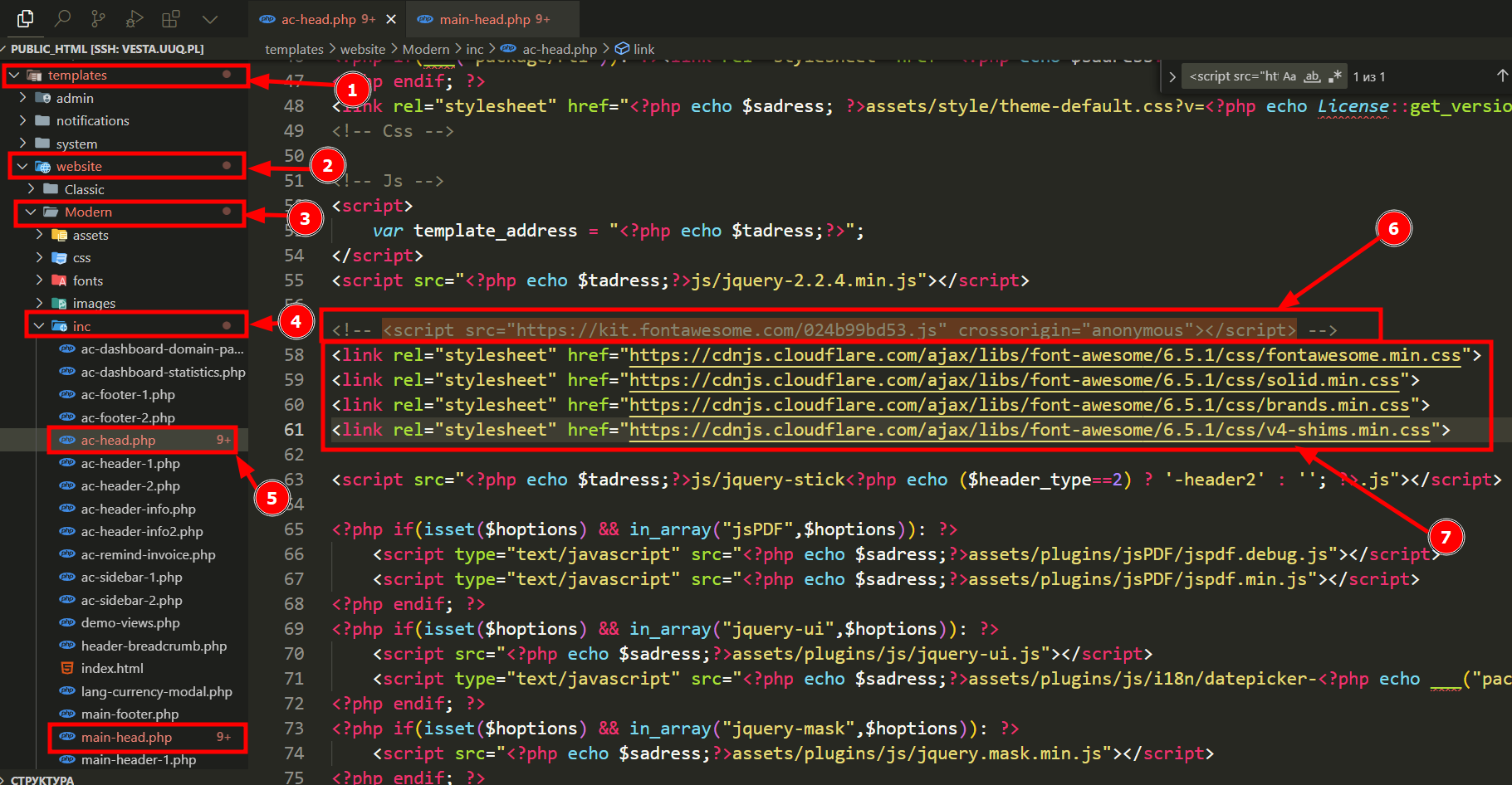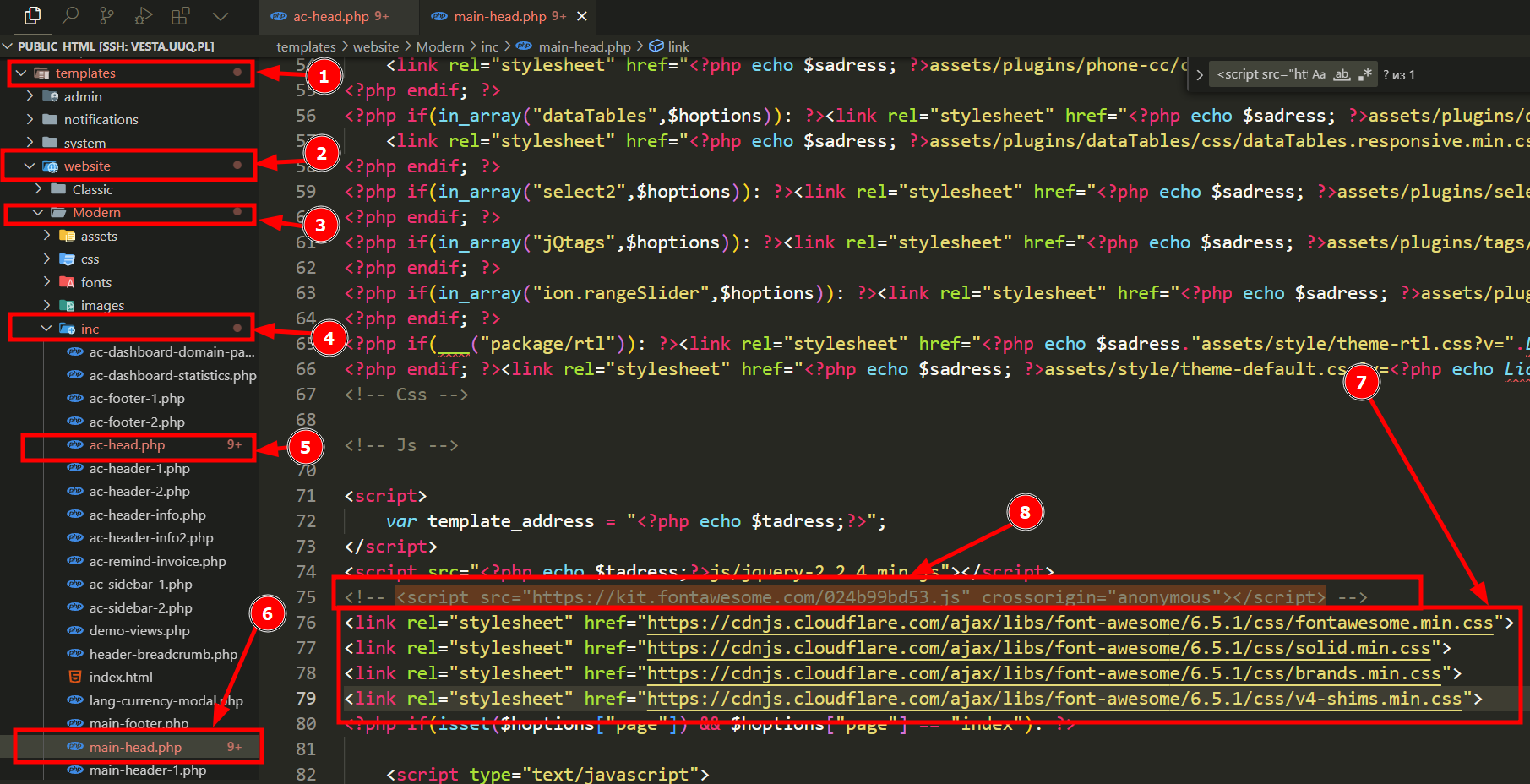Following the recent WISECP update, icons in the client area began displaying incorrectly. The root cause was traced to an outdated FontAwesome JavaScript library within the theme. Here's a quick fix based on instructions from WISECP developers:
Steps to Resolve:
- Access Theme Directory:
/templates/website/[THEME_PATH]/inc/ - Edit Files: Open
main-head.phpandac-head.php. - Replace Script:
Replace:
With:<script src="https://kit.fontawesome.com/024b99bd53.js" crossorigin="anonymous"></script><link rel="stylesheet" href="https://cdnjs.cloudflare.com/ajax/libs/font-awesome/6.5.1/css/fontawesome.min.css"> <link rel="stylesheet" href="https://cdnjs.cloudflare.com/ajax/libs/font-awesome/6.5.1/css/solid.min.css"> <link rel="stylesheet" href="https://cdnjs.cloudflare.com/ajax/libs/font-awesome/6.5.1/css/brands.min.css"> <link rel="stylesheet" href="https://cdnjs.cloudflare.com/ajax/libs/font-awesome/6.5.1/css/v4-shims.min.css"> - Clear Cache: Reload your page after clearing the browser cache.
Future Recommendations:
Keep themes and libraries up to date to avoid similar issues. Need help? Reach out via our support forum. We're always here to assist!
This fix is specifically tailored for WISECP. If you need download or order WISECP from platform here: Download WISECP.